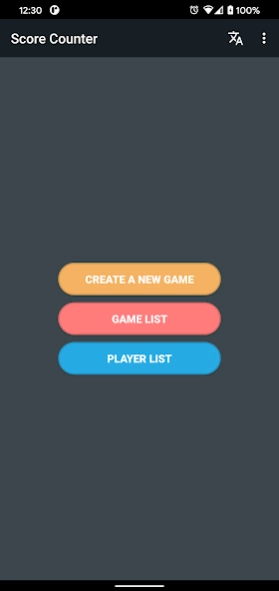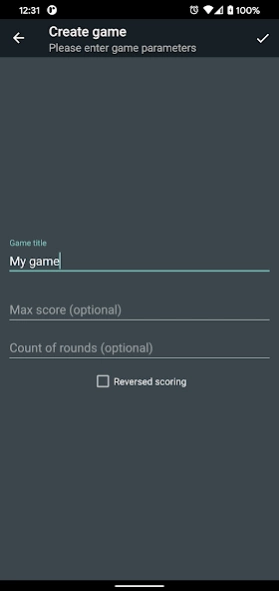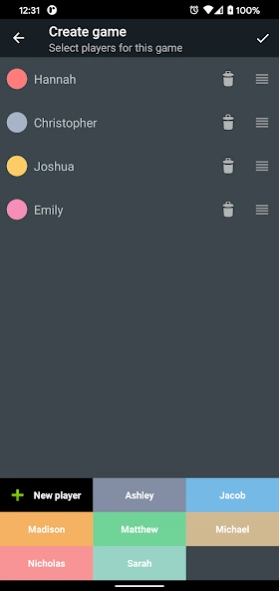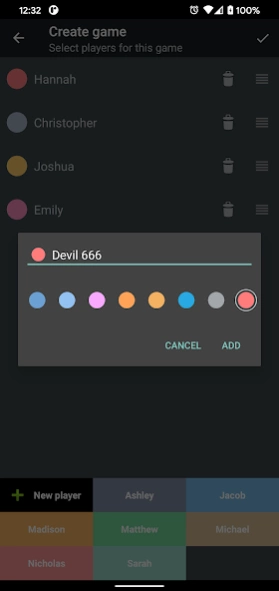Score Counter 2.1.7
Continue to app
Free Version
Publisher Description
Score Counter - Score counter for board and other games
Have you ever played a game where you needed to write down points for each player and perhaps count them up right away? And had trouble finding pen and paper at the same time?
Score Counter can replace paper, pen and even a calculator if you are rusty in Math. The only thing you need to do is creating a new game, adding players with one tap, optionaly set some game parameters and type in points during the game. That’s it, the app handles the rest for you.
Notice: I looked on reviews and you want to edit scores. Yes you can! Just click and hold on score you want to edit.
Features:
Adding/editing players
History of all games played with search and game status filter (still playing/ finished)
Ending the game automatically with preset parameters
Current game leaderboard
Continue a previously started game with one tap
Intuitive UI
XLS and CSV export
No more looking for paper and pen!
Game round number’s (optional)
Help translate your favorite app to your language here https://localazy.com/p/score-counter. Thanks!
If you stumble upon a bug, please send me an email with the bug description. I’ll try to fix it as soon as possible. One-star reviews with “Doesn’t work” comments won’t help me pinpoint the bug.
Thank you
About Score Counter
Score Counter is a free app for Android published in the Recreation list of apps, part of Home & Hobby.
The company that develops Score Counter is Martin Váňa. The latest version released by its developer is 2.1.7.
To install Score Counter on your Android device, just click the green Continue To App button above to start the installation process. The app is listed on our website since 2023-09-06 and was downloaded 2 times. We have already checked if the download link is safe, however for your own protection we recommend that you scan the downloaded app with your antivirus. Your antivirus may detect the Score Counter as malware as malware if the download link to cz.vanama.scorecounter is broken.
How to install Score Counter on your Android device:
- Click on the Continue To App button on our website. This will redirect you to Google Play.
- Once the Score Counter is shown in the Google Play listing of your Android device, you can start its download and installation. Tap on the Install button located below the search bar and to the right of the app icon.
- A pop-up window with the permissions required by Score Counter will be shown. Click on Accept to continue the process.
- Score Counter will be downloaded onto your device, displaying a progress. Once the download completes, the installation will start and you'll get a notification after the installation is finished.